Acrylic Letter Engraving with MAGIC™-E4 (ft. Punching Letters into Leather)
- Redt Inc.

- Nov 27, 2023
- 2 min read
Updated: Dec 30, 2024
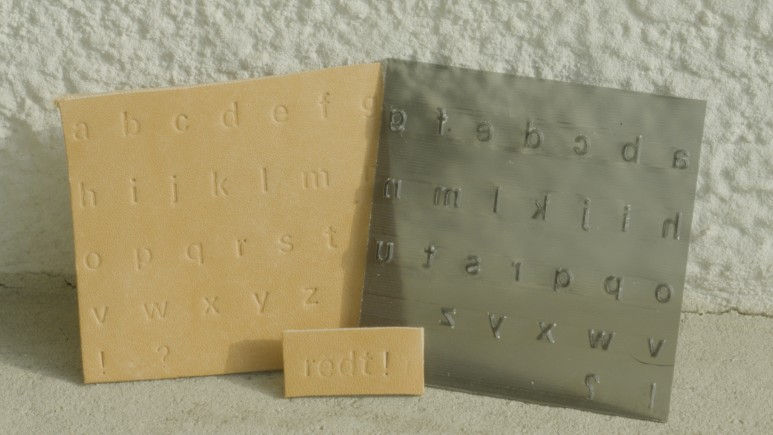
Did you know that you can engrave acrylic with our MAGIC™-E4?
Yes! MAGIC™-E4 features engraving on acrylic!
In this blog, we’re going to show you how to engrave letters on an acrylic sheet and use the acrylic sheet with engraved letters on it to punch the engraved letters into leather.
Take note: Punching method is different from Hot Stamping method. In punching, the engraved mold is punched into the leather by force or pressure without the use of heat whereas in hot stamping, heat is used.
To begin, go to MagicEngrave™ program.

In the MagicEngrave™ program, create your design.
Here, we used the letters in the alphabet as our design.

Next, select a Toolpath.

Once the Toolpath is created, use the directions keypad on the control panel to set the target engraving area on the workpiece (acrylic sheet) then press the [Start] button.

Upon pressing the [Start button], the machine immediately proceeds to auto height measurement.
Here, the machine detects the material and auto measures its height.

The machine then proceeds to the first stage of the engraving process called roughing process.

Here, the roughing tool roughly engraves the letter on the workpiece or roughly shapes the design on the material’s surface.
Also, when engraving withMAGIC™-E4, we recommend using our Chip Collector (CP-261). The picture above shows the before and after picture when CP-261 is installed.
Our Chip Collector is designed with a high vacuuming system that powerfully sucks in all debris produced during engraving process like acrylic, wood or metal chips and dust.

Tada! Here is our acrylic sheet with alphabets roughly engraved on it.

After completing the roughing process, the machine proceeds to the finishing process. Finishing process is the second stage of the engraving process.
Replace the tool with a finishing tool then proceed to the finishing process. Follow the same steps as the roughing process.

As you can see, the finishing tool helps refine the engraved letters for more enhanced and detailed engraving results.
Now, let’s punch the letters into the leather using the engraved acrylic.

Press hardly the engraved acrylic for 2 to 3 minutes to punch the letters into the leather.

Voila! Here is the Final Result!
How do you like the end result?
MAGIC™-E4, the perfect engraving machine for acrylic engraving and leather punching!
For more information, you may visit our website:
Redt Inc.: https://www.redtinc.com
MAGIC™ -E series:https://www.redtinc.com/cnc-engraving-machine
Email us:
Inquiry: sales@iredt.com
Or, reach us via our social media accounts:
Instagram: https://www.instagram.com/magic_engraver
Treads: @magic_engraver
Twitter: @REDTechnologyCo



Comments